v4.4.4 [Nov 6, 2019]
Bug fix: Timesheet export exported minutes instead of hours.
v4.3.5 [Jun 7, 2019]
- Bug fix: When testing connection with ManicTime server on a machine where "machine name" contained Unicode characters, sometimes resulted in Bad request (400).
- Bug fix: Some timelines imported from server didn't show device name.
- Bug fix: Sometimes ManicTime didn't open database connection, when coming from sleep.
- Bug fix: Screenshots created .png image, when .jpg was specified and resolution and quality were 100%.
v3.8.8.1 [Jun 10, 2017]
- Bug fix: When screenshots were set to capture all screens, there was a bug when DPI was larger than 100%.
v3.6.7 [Jun 1, 2016]
Translations updated
When publishing timelines to the server, Conflict status is returned if this database is already on the server. Now it will just republish the data without showing the message.
Bug fix: Deploy for all users was not working correctly.
v3.5.1 [Mar 4, 2016]
Bug fix: Portable version didn't work unless .zip file was Unblocked after download. It should work ok now even if files are not Unblocked.
v3.4.10 [Nov 28, 2015]
Bug fix: Day view, space key did not toggle select when first activity was already tagged.
Bug fix: Timer deadlock which caused ManicTime to stop tracking in rare cases. Let us know if you are having tracking problems, this will probably not help.
v3.3.5 [Sep 20, 2015]
Bug fix: Crash when right clicking on an empty folder
Translations updated
v3.1.24 [Feb 21, 2015]
New tracker and MS .Net 4.5 (dropping support for Windows XP)
Don't track private browsing
New shortcuts, edit and delete tags
Number of recent tags setting
Move to related application or document activity
Advanced search works on all timelines
Remote desktop tracking
Filter only on notes
Autocad plugin
Yandex plugin
Deploy ManicTime for all users using the machine
Google calendar, full day activities not considered active
Statistics, group by year
Translation debug
Added: Tag shortcuts submenu on Day view dropdown menu
Away view now shows dates when away time is not from today
Day view, details (bottom left) will now use Start time as a secondary order column. So first data is ordered by column you choose, then by Start time
Bug fix: Timesheet by month was not working correctly
Bug fix: On timesheet, timelines from the server showed up twice
Bug fix: Day duration table now shows hours in proper format not as a decimal value
Bug fix: In Off the record mode away view will now not show up
v2.5.4 [Sep 5, 2013]
- Current time indicator
- Away by sound (Vista or later)
- Refresh icon
- Office 365 calendar import
- Outlook.com calendar import
- Filter by double clicking summary group or activity
- Deploy with trial
- Drag drop support in details
- Bug fix: Chrome 29 tracking
v2.4.0.7 [Feb 15, 2013]
- Global key shortcuts
- Autotag improvements
- Autotag append type
- Autotag notes
- Dynamic autotags (autotag name and notes can be calculated from data)
- Tag last untagged time
- Tags summary view now shows notes
- Editing tags in details view
- Persist stopwatch through reset
- Regex search
- Icons for stopwatch, lock and off the record
- Restore data
- Timesheet - include notes – notes are now separated by semicolon
- Scheduled backup settings - Keep only last X backups
- Day view - details (bottom left) sort by indicator column
- Tracking – Win8, WMP, improved tracker stability
- Bug fix: Start new stopwatch didn’t start new stopwatch, only changed the tag on the currently running stopwatch. Now it will stop current stopwatch and start new one
- Bug fix: double clicking on item in Advanced search sometimes didn’t jump correctly to activity on day view
- Bug fix: Firefox 20 tracking.
v2.3.8 [Jul 27, 2012]
Bug fix: Firefox plugin
v2.1.2 [Dec 6, 2011]
-Bug fix: Czech, Swedish and Turkish translations fixed
v2.0.3 [Sep 13, 2011]
- Bug fix: Sometimes when upgrading database on a slow computer to v2 database, the upgrade would fail

The software to track how much time you spend on different projects and tasks.
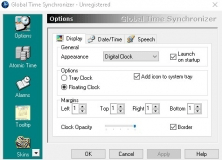
A versatile time keeping tool that syncronises with NIST Atomic Clock servers.